The GTK+ Profile Plotter has numerous options to control the plot appearance. From the main window, the vertical exaggeration of the plot can be set. This will effect the height of the plot image. The width of the plot is set by the user.
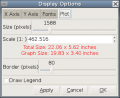
From the Options dialog, the user can set the plot variables.
These plot variables include:
- XY Axis grid and grid labels.
- XY Axis min/max values.
- XY Axis labels.
- Line color legend.
- Grid line color.
- Font control for annotations and labels.
- Plot size (width) in pixels.
From the Data Options dialog, the user can set display properties for each loaded dataset. These Data options include:
- Legend label (default = filename).
- Line color.
- Line thickness.
Categories:
