The size (width) of the profile (cross-section) can now be set with a map scale size. The existing Size (pixels ) is still available.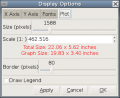
Setting the profile size with the Scale (1: ) option allows profiles to be saved at a set map size. This option is useful when presenting a profile with the map from which it was generated. If the map is presented at a scale of 1:2000, an associated profile can also be saved at a scale of 1:2000.
The size, in inches, of the output profile is displayed in red below the Scale (1: ) option.
Categories:
